How to Restart The Device or Update Firmware When The Device Is Stuck
This is a detailed guide for what you can try to do first if your device is stuck.
Every linux platform based Anviz device has a debug mode. If your device is stuck and power it on and off doesn’t help, you can try to get in the debug mode to not only restart the device and update firmware but also backup data and recovery data.
Linux platform based Anviz devices: FaceDeep Series/ FacePass Series/W1 Pro/W2 Pro/VF30 Pro/EP300 Pro/...
For FaceDeep Series and FacePass Series, the steps to get in the debug mode as follow:
Step1. Power off the device.
Step2. Plug in the wiring and connect three wires
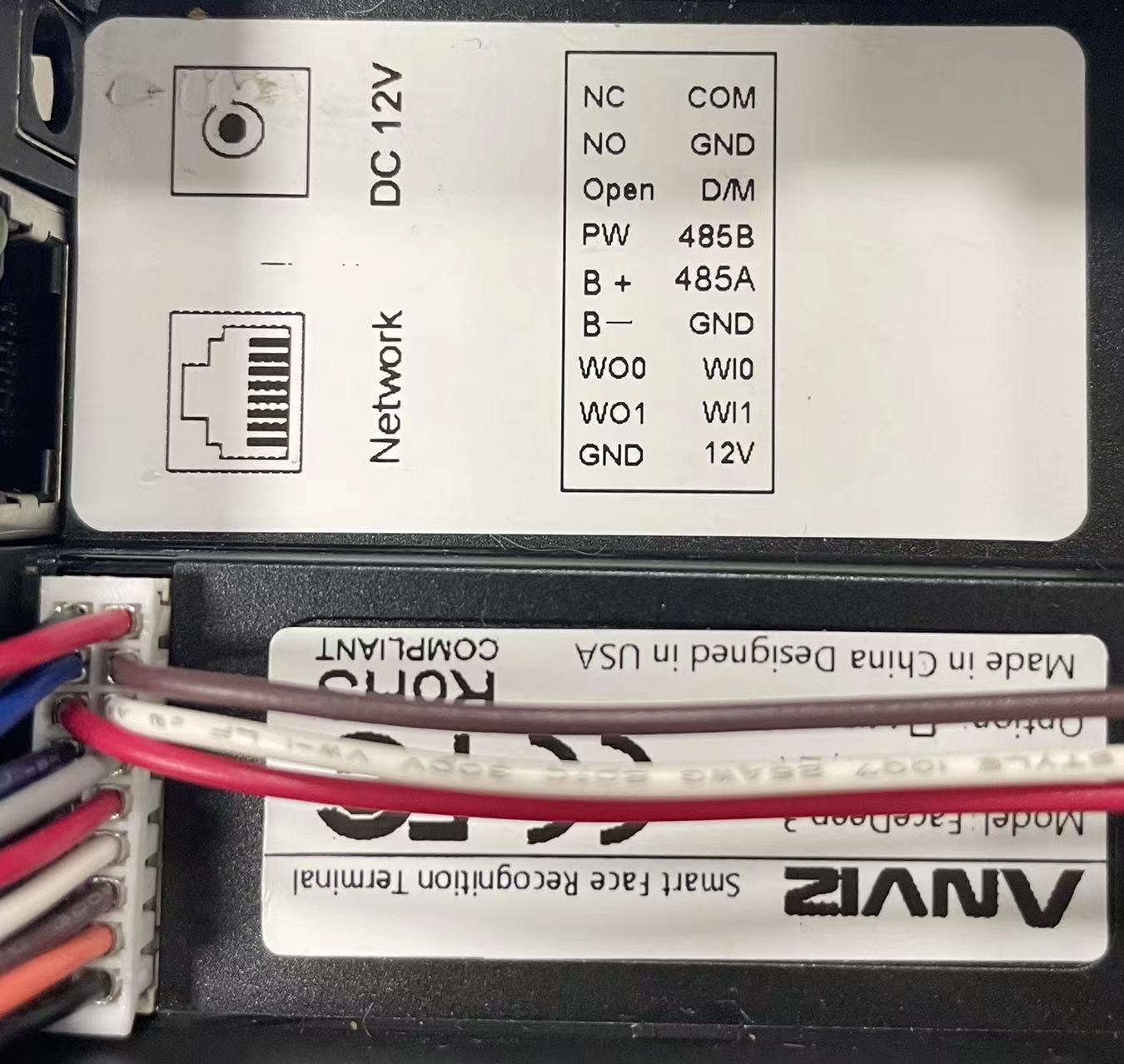
Step3. Access the power supply.
Step4. Done! You will have the screen.
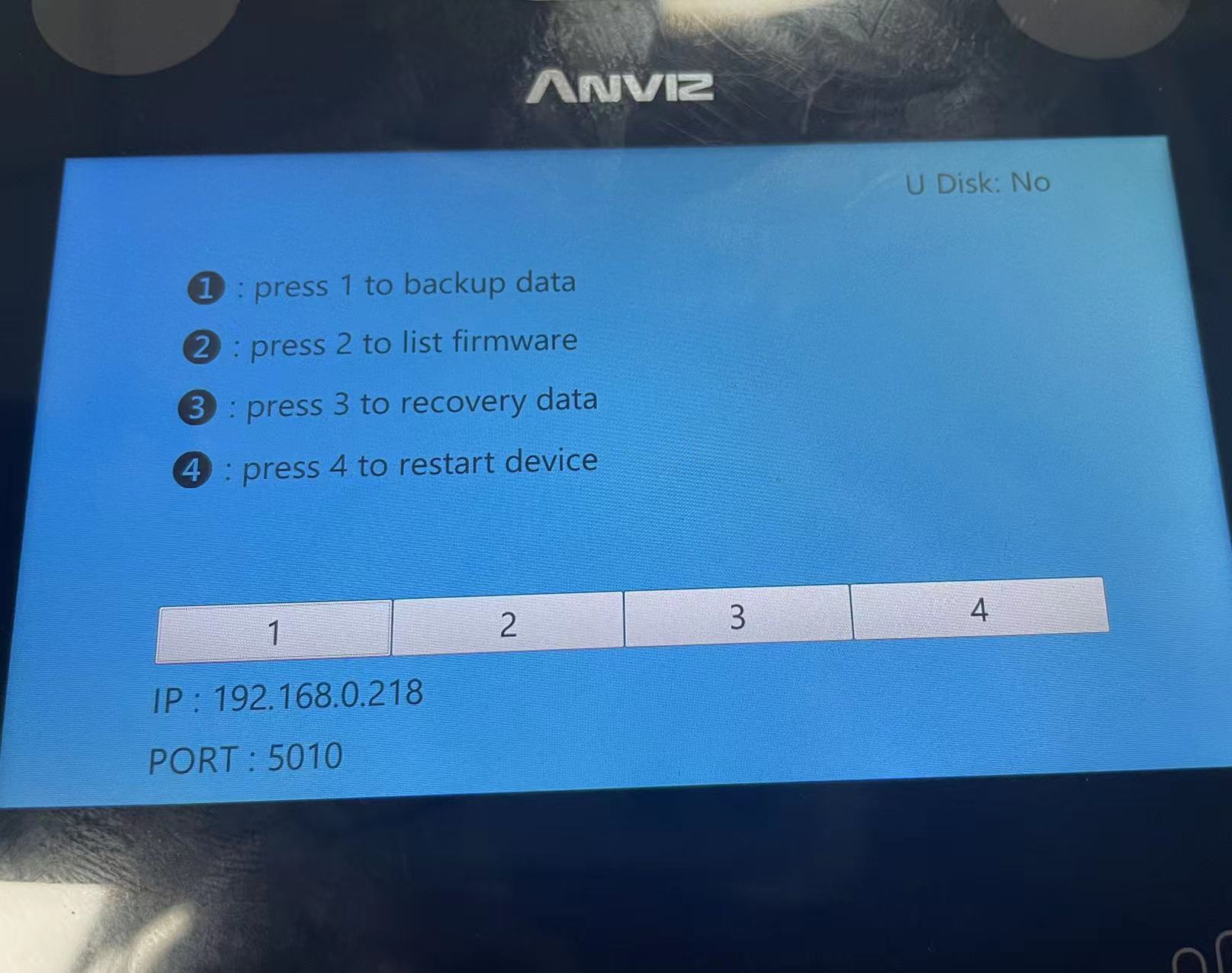
You have successfully entered the debug mode. You can press the number you require.
For other linux platform based devices, the steps to get in the debug mode as follow:
Step1. Power off the device.
Step2. Access the power supply and keep clicking "1" on the keyboard until you have the screen.
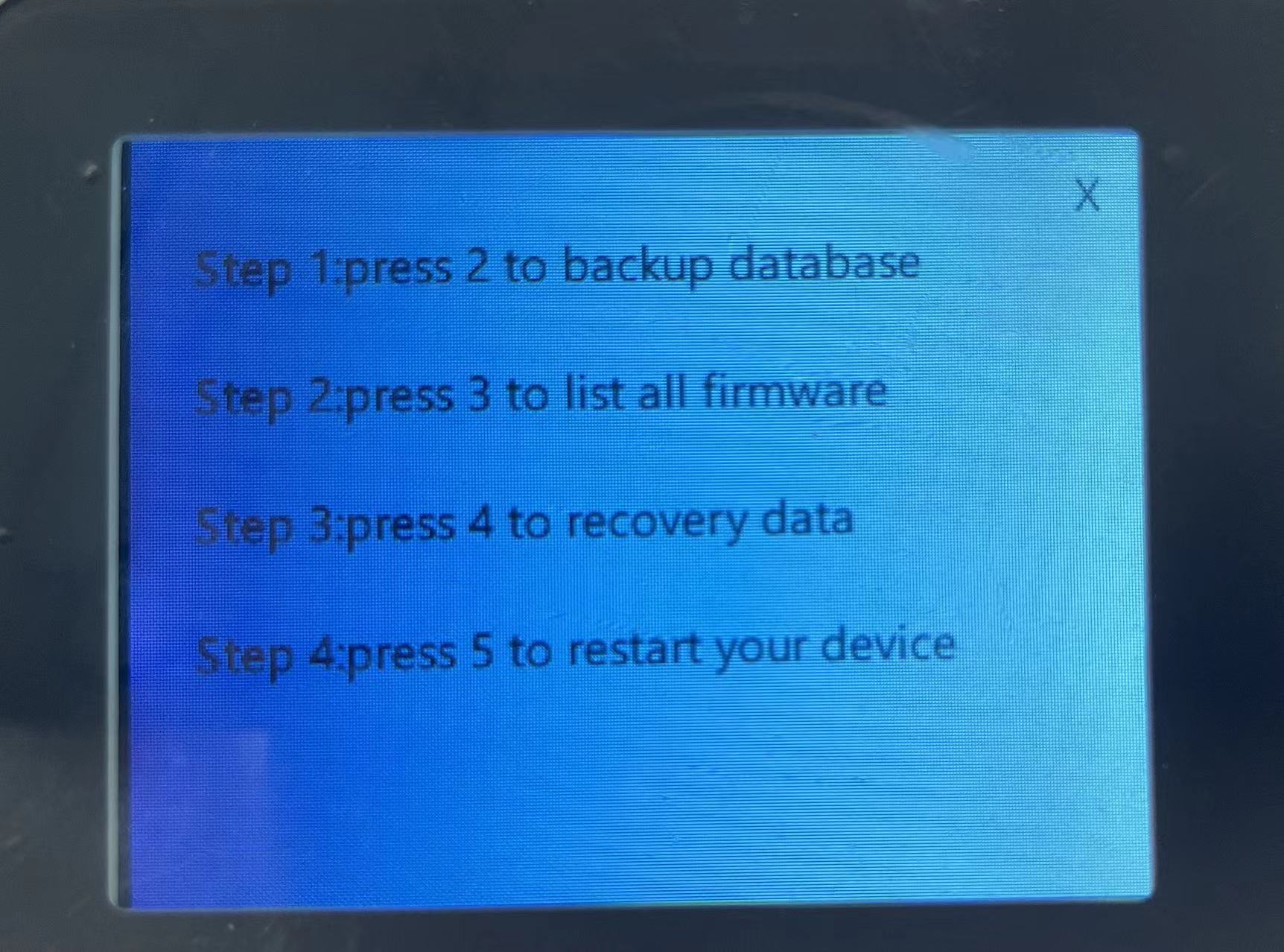
Step3. Done!
You have successfully entered the debug mode. You can press the number you require.
Still need help?
1.You may get answers about other Anviz devices here. Click here(Anviz FAQ).
2.If you need more help, submit a ticket here(Submit Trouble Ticket) or leave a message in our community(community.anviz.com).
Anviz Technical Support Team
