How to Fix Your FaceDeep 5 When You Fail to Register a Face
In our best efforts to provide an excellent service to all of our users, we are here to help you fix the problem of the face registration for Facedeep 5.
If your Facedeep 5 prompts ”Fail. The user is full!" when you register a face, please install this patch. It is a solution for the problem.
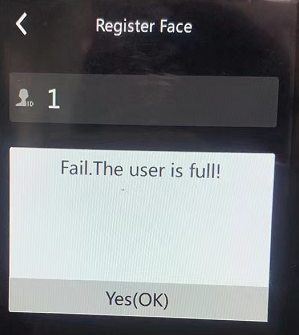
Please download the patch.
For the patch installation instructions, please follow the link here. How To Update Anviz Device (Linux Platform) Firmware?
After installed the patch, please restart the device and check if the problem is fixed to ensure the installation is successful. If not please check the instructions and install the patch again.
Please report any issues to the technical support team. We apologize for any inconvenience this may cause. If you have any questions or concerns, you can always reach out to us at support@anviz.com
